When Split Columns Won’t Split in InDesign
I’ve been dealing with two different problems with the split columns feature recently. I love the split and span columns features, but in both these cases, the feature was driving me to distraction because I could not figure out why text I selected would not split.
Problem in the Style Definition
The first instance was sent to me by a reader, Samuel, who had selected a bulleted list in the middle of a story and applied a paragraph style. The text didn’t split. Nothing he did could make the text split into two columns. When I tried it, I was also stymied? until I opened the Keep dialog box (Keep Options, Command-Option-K/Ctrl-Alt-K). The problem? The Keep with Previous checkbox was enabled.
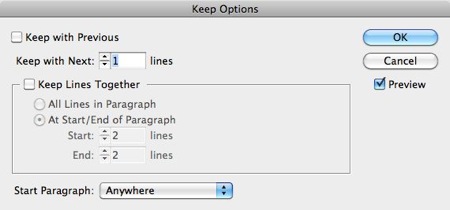
It turns out that if all the paragraphs have Keep with Previous or Keep with Next turned on, splitting fails. It does kind of make sense, because if you want the paragraph to keep in the same column with the next (or previous) paragraph, then InDesign can’t really split it up into two or more columns — even if those “columns” are split within the single column.
Personally, I wish keep options would understand that if it’s a “split column” inside a single column, then it should let it. But then other times I might not want it to, so… well, it’s a quandry.
Problem in the Position
The second problem I encountered was even more confusing. I’m just going to cut to the chase: My bulleted list was at the end of the story:
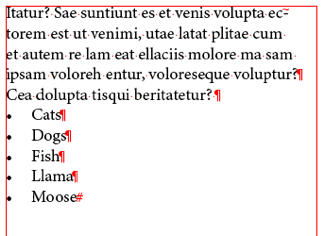
Those five paragraphs had Split 2 Columns applied to them, but no matter how many paragraphs there were, no matter how I changed the formatting, it would not split. I finally realized the problem: There needed to be an additional paragraph — one that did not have Split Columns applied to it — at the end:
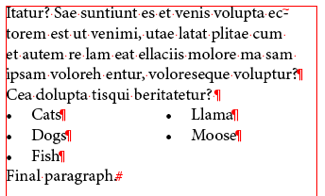
The final paragraph doesn’t actually need to have any text on it, but you do need a paragraph there. I asked the engineer at Adobe who actually wrote this feature about this limitation and he raised his eyebrows and replied, “Really?” So perhaps it’s a bug that will get fixed someday. But in the meantime, I hope it’s helpful to know why your split columns may not be splitting.




If you minimize your text frame by dragging its bottom centre handle towards the paragraphs with the applied split columns feature (which is actually not working) you can force the paragraphs to split.
Uwe
Thanks David. The Keep Option is exactly what was causing the problem I wrote you about last week. In my case, I had several paragraphs highlighted, but instead of splitting as a two-column unit, InDesign was splitting each paragraph separately. So I had 5 paragraphs each split into two columns. It was very frustrating. Turns out I had my base style set to keep first and last two lines together.
it would just be nice to have an “ignore keeps” check box in the split/span dialog (just like you have an “ignore wrap” check box in the frame options dialog. that leaves it up to you to decide how InDesign will handle the issue.
Hi David:
Actually, it really has split – the text has composed in the leftmost column and has plenty of room. If your bulleted list lines were a little wider you would see them break as expected round about the middle.
As Uwe points out, you can see this even better by resizing the frame so that some of the split lines have to be forced to the next split “column”.
What you evidently expected was that the split lines would be automatically balanced, but we only do that if we need to balance – which is what happened when you put a single span paragraph below to squeeze it up.
@Douglas: Ah HA! I suppose that is obvious from one perspective. Thank you. Yes, I was definitely expecting an automatic balance. That seems like the intuitive “user perspective” result.
@David: Is it your position that splits should ALWAYS be balanced just because, well, they are splits?
The parallel is, at least in terms of how I look at it from an archtecture standpoint, a two column frame with a full straddle above and a single span paragraph below…you wouldn’t expect the single span paragraph to be balanced, would you?
@Doug: From a design perspective, a single span paragraph is balanced, de facto, unless there are some really bizarre line breaks going on.
As a designer:
if
{ I specify a two or three column split }
then
{ I want the columns to balance }
else
{ I wouldn’t have bothered }
So I have to agree with David that it’s entirely counter-intuitive to a designer to have a split paragraph “split” into one column.
This is one of those interesting cases where something that is utterly logical and intuitive from an engineering standpoint makes no visual sense whatsoever.
Has anyone had success using a split column within a table? I have a design in which I want introductory paragraphs near the top of a table to split into two columns, inside cell merged to span the entire width of the table. But no combination of split column settings and the tips above (e.g. extra non-split graf at end) will force that text to split.
Just noticed this same issue. It works if I take the same text and put it in a normal text box, but once the text is in a table, my split columns paragraph style does not work. Sad day.
So of course, I come late to the party. So, I had an older document where I had bulleted lists in one column. One list worked with tabs and finicky guides, and one of list had to be built in a separate inserted box with two columns. Obviously, once I saw split/span, I wanted to fix this. Unfortunately, when I asked it to split the list into two columns, one item went up to the right side and it is supposed to be on the left. Can anyone tell me what is going on here? I did check for the things already mentioned above. Thanks,
Diane aka Dot
Aha! I needed a final non-splitting paragraph at the end of the story. Perfect! Thanks so much for figuring this out.
Thank you, David, for confirming that this is probably a bug. I went nuts trying to figure out what I was doing wrong for nearly fifteen minutes!
Interestingly, what I noticed about this split columns bugs is that even though you need to add a paragraph to the end of a story for split columns to work, you don’t need to leave it there. Deleting the paragraph immediately afterwards doesn’t screw anything up.
ps. I love your stuff on Lynda.com!
I, too am unable to get split columns to work within a table cell. I tried adding the extra non-splitting paragraph a the end, but it still didn’t work. Just for kicks, I tried copying and pasting the contents of the cell into a new empty text frame, and the split columns now work as expected. I guess split columns at the present time just don’t work in a table cell.
It’s fixed in CS 5.5
Hi Diane,
This might help: Go to “type”>”story”>check it>a window opens>choose the icon “Left to Right Story Direction”. Now do it again.
Tammy
I find that InDesign 5.5’s split columns feature doesn’t work–at all. Ever. No, I’m not trying to split columns in a table or footnote, nor is an “Keep With” option checked. I’m trying to use the feature for the CN and Chapter Title tags for an index that is otherwise 2 columns–and it simply doesn’t do anything.
@Steven: Are you using split columns or span columns? Sounds like you’re trying to span across two columns. Remember that it only works in multi-column text frames (not two text frames that are threaded).
I am working in Windows with InDesign CC, I have a single text box with two paragraphs of text at the beginning then a bullet list of about 12 items that will not split. I have verified the Keep with Previous is not selected and I have added a paragraph at the end of the bullet text without bullets. Using the Ctrl B shortcut I have tried to create two columns and it will only split the first two paragraphs and the last paragraph but not the bullet list.
I realize this post is a year old but can anyone help me with this? It’s very frustrating!
Buffy: I’m not sure what you mean by ctrl-B… that is for Text Frame Options, not paragraph splitting. If you make a multi-column text frame (with ctrl-b) then you would need to use Span to make paragraphs “not split.”
The problem I’m describing in the article above has to do with splitting inside a single column. You would need to place the cursor in the last paragraph and make sure it is not set to Split. (It doesn’t matter if it’s a bullet or not; it just matters if it’s set to Split.)
Hi Buffy,
I think I see what you’re asking.
You are selecting the actual text frame and making the entire frame into 2 columns, which will make the 2 paragraphs as well as the bullets into 2 columns. What you need to do is select only the 12 bullet paragraphs (make sure they are all separate paragraphs) and choose Span Columns from the menu from the right side of the control panel. Then, choose Split Columns, and choose any options you need. Hope that helps!
Laurie