Where Did My InDesign Menu Items Go?
Deanna wrote:
I don’t have ‘Corner Options’ as a menu choice, and am stymied by being unable to make rounded corners with CS4. Can anyone help?
and then Di wrote:
I don’t know how to access Glyphs in this new version of InDesign. In version 2 I was able to bring up a panel called Glyphs but i cannot find that anywhere!
Both of these stumped me for a moment — it was as though InDesign were dropping pieces of its user interface, seemingly at random! But fortunately, I came to my senses and realized the problem: You can hide and show menu items in CS3 and CS4, and someone had clearly turned some options off for these two women. But who would have done such a dastardly thing?
Adobe, of course! Adobe, in its infinite wisdom, turns off menu items in several of its built-in workspaces. For example, if you choose the Book workspace in CS4, the Interactive submenu disappears from the Object menu (as though no one doing long documents needs those features). If you choose “Getting Started” from the workspace pop-up menu, lots of menu items disappear (including Corner Options and Glyphs).
While I can sort of see why some people might want to limit the complexity and length of the menus, I generally eschew hiding menu items… just when I think I will never again need such-and-such feature, I suddenly realize I need it right now!
Fortunately, you can always view the hidden menu items in one of several ways:
- Choose Show All Menu Items from the bottom of a menu. Tthis only appears when an item from that menu is actually hidden. When you select it, the missing items suddenly appear, ready to be selected… but they’ll be missing the next time you pick from the menu.
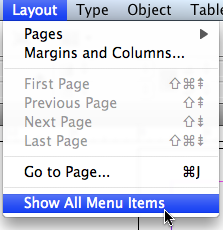
- Hold down the Command/Ctrl key when selecting the menu. That forces all menu items to appear.
- Choose Show Full Menus from the Workspace pop-up menu (in the application bar in CS4, or in the Window > Workspaces menu). That turns off menu item hiding for this workspace until you reset it.




Sounds like an awesome April Fools prank: overwrite all workspaces with ones that hide all menu items and panels. Of course a back-up of the original workspaces is a good idea ;)
More on-topic: Office (at least 2003, I don’t know about newer versions) likes to hide a lot of menu items by default too and I can’t stand that (or Office for that matter) so I always instantly jump into the preferences to show all menu items.
For me, this is the no.1 frustration with the interface. I did a post on this last week after similar complaints from ID users. Great minds!!!
Are you people psychic?
I opened up InDesign today to find nothing but my top menu bar available. No palettes at all, top or side. They were all there yesterday when I was working on my document.
“Show Full Menus” was grayed, so I chose “Reset Advanced,” and everything went back to normal.
Except I can’t get the Twilight Zone music out of my head…
THANK YOU. This was so helpful.
thanks :)
It should really be an option when you open the program. You know the Start Up screen, why can’t they put the option there. Or the shortcuts you’d like to use etc.
Sometimes InDesign resets preferences after a crash and I don’t realise my shortcuts are gone. It’s a little frustrating not even having the warning, let alone not having an option.
I am running CS4 on Snow Leopard and have a PC-style mouse, but when I try to right-click, no context menu appears. I also tried to control-click but I just get a basic pop-up menu with paste/zoom/hide grid/rulers/display etc. This is very distressing, as the context menu is invaluable. Help!
@mikabika: It’s possible that the Mac system preferences simply aren’t set up to handle the second mouse button. You often have to instruct it what to do with the second button.
Thanks – that was invaluable as my menus seem to disappear on a whim. Hmmmm. Anyways! You solved my problem and I THANK YOU!!!!!!!!!!!!
what about cs3 though? how can i disable this stupid thing?
I am new to ID and cannot locate the Articles Panel I have been reading about. Any help will be most appreciated.
For ID CS3 this should solve the disappearing menu options:
Go to Edit -> Menus
Choose set: InDesign Defaults
Still having problems with CS4 InDesign (Mac), despite having tried everything suggested. Have been disabled like this for months – please help!
i am in CS6 for mac and I got really stressed when palette disappeared once… I have closed Indesign and reopened… Palette was back. But then disappeared again without having clicked on anything…
then I tried it all, until I find this to be the reason of the menu disappearing:
click on window on top menu, then tools
and it worked
THANK YOU! I use CS5 and have been struggling for three days trying to find my tools and palettes and your suggestion worked! What I don’t understand is that it never used to be that way – if I opened INDESIGN, everything was right there – suddenly now it has all disappeared and it appears that every time I use it I will have to go to tools and tell it what to do. Odd.
I opened indesign today only to find my applications bar has lost 90% of its options and when I try to open a window – say ‘Characters’, I get all of the windows open one in front of the other in a very hard to use jumble. Im running CS6… any solutions???
Nic: Sounds like your workspaces got messed up. Try choosing Window > Workspaces > Reset. If that doesn’t work, I would try rebuilding your preferences (choose InDesign FAQ from the Resources menu in the top navigation bar here on this site for more info on that, if you don’t know how).
Thanks for you prompt response David, I’ll give it a whirl. :o)
THANKS DAVID , I’ve struct in this prob for a week. LOL
Hi David, thanks for your comments with my applications bar, it worked a treat.
I have another question for you. My links pallet seems to be void of any link information. Any file I open, no matter how many images are in the document there is no link information… it is completely bank. Even when I select an image there is nothing in the pallet. This problem has only happened recently with a bunch of other little problems but this one is doing my head in. Any suggestions with this?
Nic: Again, I would suggest the Rebuild Preferences trick, if you didn’t try that yet.
My question is for David and isn’t entirely related to this post. My problem that I’ve been having for a couple of weeks now is that my colour drop down menu in the applications bar is persistently “dropping up” not down like it should. My dock is presently at top… if I move the dock down to bottom I am able to see my colour selects as it is “dropping up”. However, I am more comfortable with having my application bar at the top… so it’s dropping up for both colour and stroke colour and I’m able to see just two colours at bottom and the rest is running up off the screen. This is driving me absolutely crazy. I’ve googled this to death. My work around is to have my swatch colour panel always open but instinctively I’m wanting to go “up” to the applications panel to choose colours. Your help would be very much appreciated. I’ve tried rebooting the software, I’ve tried to reset the workspace. Nothing is working… moved the dock to right to bottom… it’s dropping up. I must have hit a couple of keys or something at some point to have changed this? I don’t know what I did… Please help meeeeee!
Margaret: That is odd! Maybe the Control panel got “un-docked”? Try dragging it by its little handle on the left side so that you see a blue line at the top of the screen and it should re-dock up there.
Or you may need to rebuild your preferences? https://creativepro.com/resources/faq
Errrh! Im not really sure how to do that. Is that something you could tell me how to do in a couple of sentences or do I need to YouTube it?
Mate, I fixed it. I tried Kensie’s trick of clicking the name at the top of the panel a few time. What a relief. Big publication coming up, wasnt sure what the hell I was gonna do. Cheers for all your help.
It has been so long since I changed the default that I was totally frustrated again when using someone else’s template, which seems to have imported their workspace; thanks!
or maybe I changed it myself in experimenting a while back. . . .
I have changed my file handing preference regarding “recent items to display” but the changes aren’t showing up when I right click on “Open Recent Documents.” Any suggestions?
Thank you I really cracked my head,it helped a lot
What is the trick to getting these menu items back on a Microsoft computer, not an apple product. I’m running on a surface pro
Go to Window in the menu items and then go to type and tables and then select character.
Can’t go to layout, type etc., because everything except the rulers are HIDDEN. In the middle of updating resume. Need a job. (not an Indesign job – whew)
CS4 version going crazy. All menus blank, even after launching wit shift-control-option-command and clicking “yes” to reset Preferences. It’s now getting worse, as my document won’t appear. Reinstall?
Thanks!
Updated Mac OS to High Sierra. Now all Indesign menus are blank, and tools don’t work, although they can be selected via hot keys. What’s up? I have removed and reinstalled Indesign and have done the preferences reset routine several times upon launch. The program comes up blank every time.
I am using InDesign CS5.5. Recently my left side menu disappeared and I can’t remember how to retrieve it. It’s the menu that you use to change from the pointer, to text box etc.
really great post with amazing information such a useful information….
https://deserthaveli.com