Where Is the PageMaker Palette in CS3?
James wrote:
So I managed to persuade the boss to buy me CS3 design standard… a few changes here and there — all together fantastic! But where do find the little shortcut icon that used to bring up the ‘Text Frame Options’ dialogue box!? It’s things like that that really get my goat!
James, it took me a while to figure out what you were talking about, but then it clicked: The PageMaker Toolbar! In CS2, you could open this toolbar by choosing it from the Window menu. In CS3, they not only hid it inside the Window > Object & Layout submenu, but they changed it’s name: It’s now called the Command Bar. Why? Just to keep you on your toes.
For anyone who hasn’t used the Command Bar: It can be helpful if you don’t like trying to remember keyboard shortcuts. (James, the shortcut is Command-B/Ctrl+B.) But it also has a couple of features that you can’t find elsewhere in the program, such as Open Photoshop, Open Acrobat, Increase Left Indent, and Decrease Left Indent.
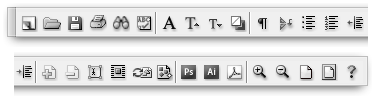
But the strangest “feature” in CS3’s Control Bar is that it lacks a close button! Grrr… the only way to close it is by choosing the menu item again.
Many people have suggested simply getting rid of this whole palette. My feeling is that Adobe should keep it in CS4… if, and only if, they make it customizable! I want to be able to put any feature I want in there, including scripts, workspaces, and so on.




why they do that!? thanks for the invaluable help david – once again!
best regards,
james bowie (uk)
Isn’t increase/decrease left indent on the command bar pretty much the same as what we find on the control bar, except that it has .5″ increments instead of .0625″ (or whatever that is in picas or points)? I agree it should be tossed unless, as you mentioned, it could be fully customized.
Remember PhotoBars from Extensis? It was part of PhotoTools, a plugin for Photoshop. You could create all kinds of customizable toolbars. That would make a great addition to ID. I’ve always been more of a “mouser” than a shortcut user.
“But the strangest ?feature? in CS3?s Control Bar is that it lacks a close button! Grrr?”
In Command Bar, not Control.