Which Preferences Are Application Wide?
I’ve been recording InDesign training movies for lynda.com recently (trying to finish up my InDesign Beyond the Basics title). I got to the part about the Preferences dialog box and I suddenly realized that my internal script about Preferences isn’t entirely true. That is, I have always said, “changes that you make to the Preferences dialog box only apply to the current document, unless no documents are currently open, in which case they apply to all documents you create from now on.”
But that’s only half true. Or, more specifically, that is true for most of the first half of the panes in the Preferences dialog box: General, Interface, Type, Advanced Type, Composition, Units & Increments, Grids, and Guides & Pasteboard.
But the last nine of the 17 panes are mostly application wide preferences, not document preferences. That is, they change the way the program works, for the current document, for future documents, and old documents that you open. This includes Dictionary, Spelling, Autocorrect, Notes, Story Editor Display, Display Performance, Appearance of Black, File Handling, and Clipboard Handling.
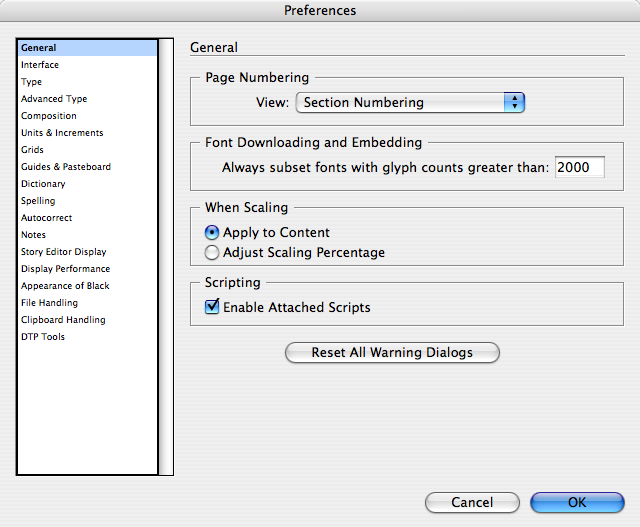
Unfortunately, it’s not even as clean-cut as that because there are exceptions. For example, the Tool Tips setting in the Interface pane appears to be application wide. Conversely, Overprint [Black] Swatch at 100% in the Appearance of Black pane appears to be document wide.
Do you get the sense that someone at Adobe is trying to confuse us? Or is this one of those “character building” exercises that help us gain deeper truths about ourselves while we grind our teeth?
What other exceptions are there? What little gotcha’s should we be looking out for. Anyone care to enlighten us with the ultimate guide to app vs. doc, or even explain why the breakdown is the way it is?




I’ve often thought there should be an indicator like an asterisk or something that tells us it is app specific (or doc specific). It could be hidden in a tooltip or something, but “some” indicator would be very helpful to both experts and newbies.
Might I just say that I think putting document settings in an application’s preferences area is monumentally stupid?
I quite agree with you that the Prefs are somewhat confusing and semi-jumbled regarding app-wide vs. document — that’s all I can say.
And David, I’m looking much forward to your “ID BtB” on lynda.com! When do you think it will go live?
My pet hate regarding this topic is the Baseline Grid — that I have to change this important factor in the app-wide Prefs, whereas I want to change it on a Document-wide basis. Couldn’t this be moved into the Document Preset function? Wouldn’t that be a much more logical place for it?
(And yes, I know I can set Baseline Grid locally, in the Text Frame Options — but that doesn’t soothe me.)
Baseline grid is a document setting. The application level setting is just the default for new documents yet to be created. You can’t wait until after the document exists to set such values; nor should you want to.
Display Performance is absolutely the odd one out here. The three definitions of “Fast”, “Typical” and “High Quality” are indeed application wide, but the Default view is neither and application nor document settings. It’s a window setting. It does not apply to the existing windows — use the View menu for that — it applies to all future windows you might create.
So, it applies to existing documents for which you have to create a new window to open them, and it applies to any second or more window you might open into an already open document.
Dave
The reference point is also another strange one. If you have a document open and you change the reference point, it will stay at where you put it, regardless of where it was at on previous documents.
I’ve never really thought about liking or hating the preferences. I just more or less left them as I found them, bar changing to mm for the rule and getting the spell checker to underline with a red squiggly and repeated words with a green squiggly.
I, however, do agree that it would be easy to split it up into two tabs in the dialog box, one for Application Preferences and one for Document Preferences.
Eugene, that’s what QX6 and 7 does (has a visual split in the dialog box between app and doc prefs). Curiously, I have always found that layout to be somewhat confusing. I like Dan’s idea of having some tooltip or visual cue, though.
Another idea would be to present doc-specific preferences under the “More” button when creating a new publication. So, one can change preferences just for that document in a clear, comprehensive way.
I agree with David that Quark’s prefs are kind of confusing. While I like the idea of separating doc/app prefs, I found myself paging through screens of options to find what I want. Quark 7 has so many sections you have to scroll to see them all! The hard part of designing preferences, is keeping things organized in an easy to remember/use manner. Having a document setup window and a separate application preferences is one way. But the danger is forcing people to go two places, tabs, whatever. If they forget where a pref is, it can be confusing to find it. That’s why I though of the indicator in the main prefs window. That way Adobe wouldn’t have to change things too much on existing users, and they can keep what I think is a pretty logical grouping of prefs.
Hey guys, I don’t have Quark 6 or 7, so I don’t know what the preferences dialog box looks like in that situation.
Obviously there’s no reason to confuse people more on the preferences dialog box, I should have mentioned that I did liked Mr. Rodneys idea of the tool tip.
I do find that there is plenty of room in the dialog box for the preferences when you click on them. Would it be too hard to have a tiny explanation of what the preference and what it affects?
Having used both Quark(4 & 6) and InDesign CS I like the idea of marking the doc/app preferences differently, maybe colored text could be used, one color for doc, another for app?
What is really annoying is when you upgrade to a new version and they have totally changed where everything is located or maybe not everything, but they move 1 or two things around and you have to search them out until they become commonplace.
I know “Change is good”, but sometimes no change is better!
So David, when is your “BtB” videos for Lynda.com coming out? Inquiring minds — with scary deadlines — want to know!
Klaus, unfortunately, while the lynda.com BtB title will be out “soon” it won’t be out “real soon.” Next month I hope?
Separate application and document preferences would be totally logical, and as someone said, document preferences could be saved as presets that you can choose from when you create a new document.
Are you considering other application-wide default settings that are created in panels with no documents open, in a separate lesson?
Well that was clear? I am reading be ware there are exceptions, but is there like a quick guide? or a list?
Also struggling what happens when you update a file from an older version? E.g there is a setting to let textwrap only affect objects beneath, but that preference didn’t exist in CS or CS2, should we not be asked what setting to use? like the colourmanagement miss match? yes! That is a great way for the user to decide if he cares or not ;P
Bob Bringhurst at Adobe recently compiled a list that help explain which preferences are application-wide and which apply just to a document.
… and I did the same for the german speaking world:
https://blog.smi.ch/2008/11/14/indesign-dialog-%C2%ABvoreinstellungen%C2%BB-in-cs3-und-cs4/
For a wonderful, and more-complete visual reference to application vs. document preferneces, see this PDF created by Mike Rankin:
https://creativepro.com/which-preferences-are-application-wide.php
The link https://creativepro.com/which-preferences-are-application-wide.php David mentions takes you to this same page.
Hello there! This article could not be written much
better! Going through this post reminds me of my previous roommate!
He continually kept talking about this. I am going to forward this post to him.
Pretty sure he will have a very good read. Thanks for sharing!