Window Seat: Fixed-Layout EPUB is Ready for Take-Off
Let’s take a little break from the usual fare of tips, tricks, scripts, and shortcuts, to consider a topic that’s probably a bit over your heads—literally (unless you are reading this in an airplane)—human flight. When we fly, we put up with everything from baggage fees to body scanners to get where we need to be. We suffer the pains of lost luggage and fools like the guy trying to cram a grand piano into the overhead compartment. And we to engage in heated debates about whether reclining your seat is a right or a crime. All while speeding at over 500 mph, five miles up in the air.
Think there’s no connection between flying and InDesign? Ah, think again. Exhibit A: David Blatner’s The Flying Book: Everything You’ve Ever Wondered About Flying on Airplanes.
Exhibit B: I’ve come up lots of ideas for InDesignFX videos while flying, including a technique for using dashed strokes to add stitching to fabric. That one was inspired by the seat-back in front of me on a trip out to California.
And with apologies to the Preflight panel, the most interesting and relevant connection between InDesign and flying is Julieanne Kost’s book, Window Seat: The Art of Digital Photography and Creative Thinking.
Julieanne is an Adobe evangelist best known for her work teaching folks about Photoshop and Lightroom. In fact, just today she posted her 55 Favorite Photoshop CC Features on her blog.
Window Seat was first published in print back in 2006. It’s a gorgeous piece of work, showcasing photographs Julieanne has taken on many flights over the years. And now it’s available in Fixed-Layout EPUB format in the iBooks Store.

Both the print and fixed-layout versions of Window Seat were created with InDesign, and the FXL version is a wonderful example of how authors with richly-designed content can get their books into the iBooks Store (which doesn’t sell PDFs).

The beauty of the landscapes in Window Seat is remarkable. This is a book to savor. As Julieanne writes, “I discovered that shooting pictures out the window allowed me to view the scenery in a different context: not as the earth some 30,000 feet below, but as an immense, constantly, scrolling image.”
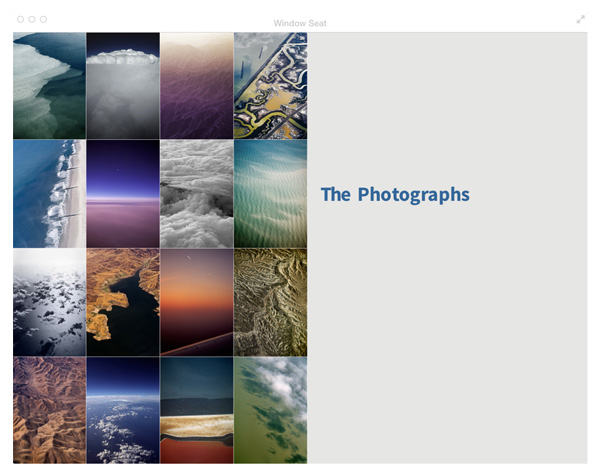
Soon I’ll be heading out on a cross-country flight to Adobe MAX, and I’ll be bringing my camera to see if I can capture anything half as compelling as the images in Window Seat.
Also, we’ll have much more on the design and production of the FXL version of Window Seat in an upcoming issue of InDesign Magazine. So keep an eye out for that, check out David’s and Julieanne’s books. And the next time you fly, remember: in the words of comedian Louis C.K., you’re sitting in a chair…in…the…sky. Which is pretty mind-blowing if you stop to think about it.
And now, back to our regularly scheduled InDesigning.







Those who love photographs taken from airplanes might want to look around for books or photography websites created by airline pilots. They get a great view out the cockpit window, and they spend thousand of hours flying.
This is a beautiful book. I just bought it. Don’t start reading it at work! Each picture is entrancing, and the copy is interesting too … hard to stop reading. ;-D
To prepare an older book for fixed-layout output probably involved replacing Type 1 fonts with OpenType versions. Of course, Julieanne has access to all the updated versions :-)
Has anyone used a software solution or online tool for converting Type 1 to OpenType? For an old-timer like me who has a lot of Type 1 fonts I would like to do that on an as-needed basis. I can’t really plan to update my entire library by re-purchasing the fonts.
Hi Marty-
I’ve had no problems using TransType from FontLab. https://www.fontlab.com/font-converter/transtype/ It’s not free ($100) but it won’t break the bank either.
Thanks, Mike. That one seems to be the leader of the pack.
Meanwhile, keep up the great work on InDesign Mag (charter subscriber) and your other endeavors. Much appreciated.
Marty
I’ve used this website https://www.freefontconverter.com/ to convert older fonts to Truetype to open up old files and replace the fonts with newer larger character set unicode fonts. And Fontforge (fontforge.org) has let me fix up old Type 1 custom fonts to create truetype unicode versions. It can be buggy, but it’s free.
Thanks, Wanda. I’ll try them.
Cheers!
Yeh I use Transtype – pretty simple and easy to use.