To provide the best experiences, we and our partners use technologies like cookies to store and/or access device information. Consenting to these technologies will allow us and our partners to process personal data such as browsing behavior or unique IDs on this site and show (non-) personalized ads. Not consenting or withdrawing consent, may adversely affect certain features and functions.
Click below to consent to the above or make granular choices. Your choices will be applied to this site only. You can change your settings at any time, including withdrawing your consent, by using the toggles on the Cookie Policy, or by clicking on the manage consent button at the bottom of the screen.
The technical storage or access is strictly necessary for the legitimate purpose of enabling the use of a specific service explicitly requested by the subscriber or user, or for the sole purpose of carrying out the transmission of a communication over an electronic communications network.
The technical storage or access is necessary for the legitimate purpose of storing preferences that are not requested by the subscriber or user.
The technical storage or access that is used exclusively for statistical purposes.
The technical storage or access that is used exclusively for anonymous statistical purposes. Without a subpoena, voluntary compliance on the part of your Internet Service Provider, or additional records from a third party, information stored or retrieved for this purpose alone cannot usually be used to identify you.
The technical storage or access is required to create user profiles to send advertising, or to track the user on a website or across several websites for similar marketing purposes.

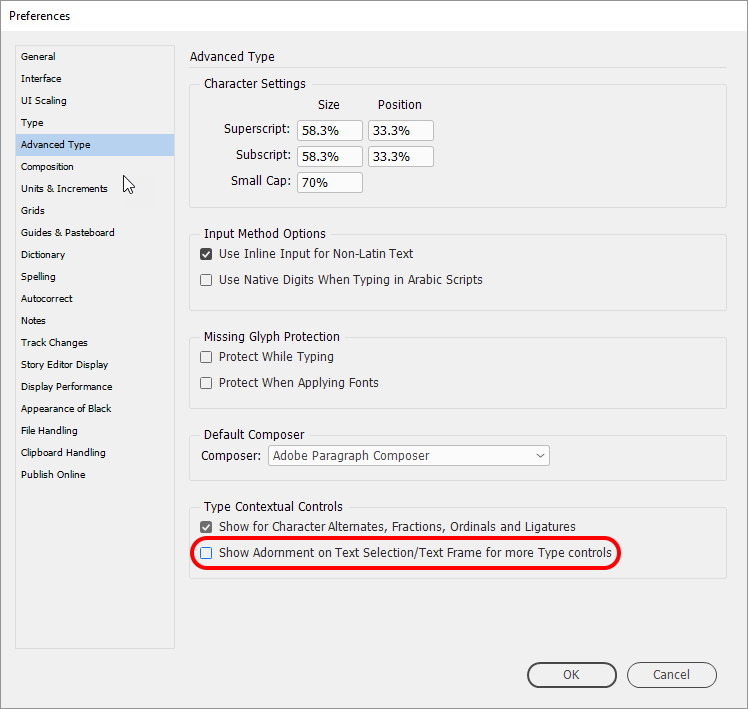




How do you report bugs to Adobe? I found another one that seems to have been introduced with the new search feature for cross-reference.
When you double-click on a cross-reference in the Cross-References panel, it opens the Edit Cross References window. This used to open the window to the cross-reference you selected so you could edit it. Now, it opens the window at [All Paragraphs] with the first paragraph in this list selected.
This is a MESS for my workflow, as I now have to search through the cross-references to find and select the one I want to edit. Fortunately, it is easier to do this now that the search box is there – but it’s an extra step that requires typing the cross-reference into the search box to find it. Hopefully Adobe will figure this out and fix it soon!
Look under the help menu. There’s a link there to report bugs and file feature requests.
Thanks Bob, I did this and hopefully it will get to the right people and get fixed!
And what about (on a Mac) when you select text to replace, type it in and hit enter, and InDesign has kept the first letter/number of the character being replaced/ Did I miss the fix on that one?
Brenda,
You should either go to the Adobe Forums (forums.adobe.com and select InDesign) or use the forums here to ask your questions.
I have not seen that problem. You’ll need to provide more information in a forum about your InDesign version, operating system, and exactly what steps you are using.
Hey gang just reporting that I heard back from somebody on the InDesign Team (per Bob’s suggestion) and they say they have “verified the issue and marked it for review”. BTW per Steve’s comment, I’m running on Windows 10.
Yes, Brenda, clearly isn’t encountering the same bug because the one mentioned in the post is Windows only. Her description was very sparse and there needs to be more detail for others to test a problem. Forums are best for this.
I know we are to turn off this feature in the preferences for PC users. I’m curious as to what that “feature” that’s being turned of does and what it looks like in the file.
The feature looks like a blue O attached to the bottom of a text frame that you can click to turn on/off OpenType features in the fonts applied to text in the frame. You can read a bit about it in this recent contest post: https://creativepro.com/absent-adornment-contest-answer-and-winner.php
Thank you! I was just looking how to fix this, when I saw your post. What a pain this has been since the InDesign update.
Hi there,
I’ve got a similar bug. I often use a so-called en-space to trigger a design, eg when I use nested styles. However, when I copy-paste the text into a Word (Mac version 16.9.1) the first letter after the en-space is deleted. By the way, I’ve checked and the option Show Adornment, as described above, is is disabled.
You have saved me from at least a few thousand more grey hairs. Next if you could write an article about how to receive reparations for the millions of grey hairs we’ve got from Adobe products so far, that would be awesome!!
THANK YOU SHITLOADS!!!!! I’ve been tearing my hair off for weeks. Nothing feels better than a quick fix – I sincerely love you now.
Thor
GODS thank you for this. It’s been driving me nuts. I’ve tried searching but couldn’t quite seem to get the right keywords (until today).
Thanks for the tip. I thought I was going mad, glad to still be sane. ☺
THANKS!! This was driving me nuts and I was about to shell out lots of cash to replace my perfectly fine keyboard thinking it was its fault :-)))
I’ve been blaming my keyboard too! Finally today I realized that it only happens when I’m in InDesign.
Thank you so much! Been dealing with this issue for weeks now and finally decided it wasn’t because my keyboard has crumbs in it!
Hm…
Nobody mentioned that Adobe has a fix out ( April, 2 ) that does not come as update with the ACC Desktop app. See below where you can download a bug fix for self installation.
https://helpx.adobe.com/indesign/kb/first-character-skipped-typing.html
Best,
Uwe
Wow thanks for the quick fix! Bookmarking your site in 3, 2, 1…
THANK YOU!!!
Thank you so much, this has been doing in my nut!