A Workaround to Make Objects Bleed for Print Jobs With Object Styles
Recently, James Wamser pointed out a rather frustrating limitation with object styles: you can’t specify negative values for the X and Y Offsets in the Size and Position options in an object style. This means that you can’t use an object style to make objects bleed by the desired amount for print jobs.
Well, you can, but the workaround is a lot less elegant than having one style that correctly places any item at the bleed location.
The trick is to set the reference point to the opposite corner of the object, then subtract the bleed amount from the width and height of the object.
Here’s an example. Say I wanted to make the blue square in below bleed by 1/8th of an inch off the left-hand page.

The square is 10p × 10p.
So in my new object style, I could go to Size and Position Options, select Adjust X & Y, set the bottom right corner as the reference point, and From: Page Edge.
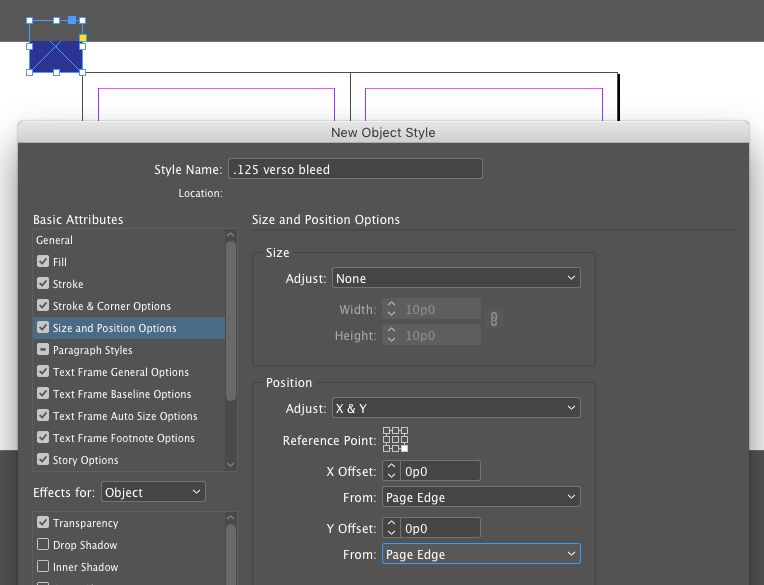
Then, for the X Offset, enter the width of the object minus the bleed amount (in this case 10p-.125in).

Repeat for the Y Offset.

Limitations
Because the X and Y Offset values are based on the size of a specific object, there are (at least) two pretty significant limitations to this workaround. First, you’d need separate object styles for objects of different sizes. Second, if you resize the object, you would be making an override to the object style.

And if that override is removed, the object won’t be in the correct bleed location.

So this is a lot less elegant than a single object style that just moved anything you wanted to the desired bleed position. But until we get that option, this workaround might help you in a pinch.
Want to request negative X and Y Offsets for bleeds in object styles? Head to https://indesign.uservoice.com/




Thanks Mike! By the way, I did put a request on the InDesign User Voice site.