Working with a Mixed CS3 and CS4 Workflow
On October 14, 2008, Adobe released its CS4 versions of all of its Creative Suite software, including InCopy. And as they always do when they release a new version of the suite, they removed all previous versions from their store shelves at the same time.
So if you’re using an InDesign/InCopy CS3 workflow, and you need to get another copy of ID or IC for a new hire or to bring a new publication into the workflow, you’re a little bit stuck. (Unless you’re ready to move everyone—designers and editors—to CS4 at the same time.) That’s why one of the most frequent questions I’ve been getting lately is, “Can InDesign CS4 work with InCopy CS3?” while the second-most frequent one is, “Can InDesign CS3 work with InCopy CS4?”
The answers are “Yes” and “Yes” … but because of new file formats and extensions, you might have to modify the way you work.
InDesign CS4 with InCopy CS3
In layout-based workflows, editors open InDesign layout files (INDD) and edit the workflow stories within them. Even though InDesign CS4 files have the same INDD file extension as CS3, InCopy CS3 cannot open InDesign CS4 layout files. If you try, you’ll get an error:
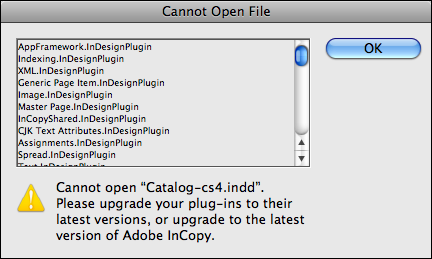
The only way to allow InCopy CS3-using editors to continue working with CS4-using designers is to provide them with Assignment files instead of having them work directly on the layout.
Even if you’re already using an Assignment-based workflow (editors open INCA files instead of the actual INDD layout), InDesign CS4 users will need to pay attention, as Assignment files have changed file extensions and formats in CS4.
You must be careful to make assignments and their stories compatible with CS3. Otherwise, they’re created and exported in the new CS4 formats—ICMA (assignments) and ICML (stories)—which InCopy CS3 cannot open. (Adobe changed the file formats to make them more accessible to XML editors outside of the programs … a topic for another post.)
You make assignments compatible with CS3 when you create them, by choosing that option in the New Assignment panel in InDesign CS4:
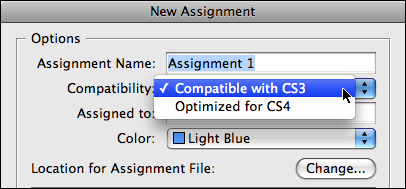
If you had selected frames in the CS4 layout file at the same time you created the new assignment, the external InCopy files that InDesign CS4 exports and includes in the assignment will also be compatible with InCopy CS3. That is, InDesign will export them with an INCX (InCopy CS3) extension instead of ICML (InCopy CS4). Otherwise, creating “Optimized for CS4” assignments automatically exports stories to ICML format.
If, on the other hand, you export stories as a separate step (dragging them from Unassigned InCopy Content to the Assignment name in the panel afterwards), when you export them you need to make sure to choose the InCopy CS3 format in the Export to InCopy dialog box:
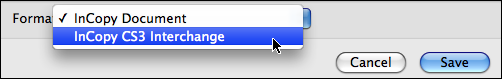
So, let’s say you have just one editor who’s working on a publication. Assignments, which help you split up a large publication into editor-specific layout files, don’t make much sense in that workflow. To keep things simple, all you need to do is to create a single assignment that is the entire layout. You could choose Edit > InCopy > Add All Stories to Assignment > New, for example, being sure to specify Compatible with CS3 in the New Assignment dialog box as shown above. Tell your editor to open the INCA file instead of the INDD file, and you’re good to go.
In fact, even if you do have two or five editors working on the same publication, you could still create a single assignment that is the entire layout and have them work on it concurrently. It’s a little-known fact that multiple editors can open the same assignment (INCA or ICMA) at the same time, just as they can with INDD files. After they open it, all workflow stories within it will be accessible to them, and the usual rule of “one user per checked-out story” still applies.
By making the Assignment compatible with CS3, you can be assured that any email-based assignment packages you create can be opened by remote editors using InCopy CS3. (Yes, packages also got new file formats in CS4.)
InDesign CS3 and InCopy CS4
It’s a lot easier to work with this combination. InCopy CS4 can open InDesign CS3 layouts (INDD) and the InCopy files that InDesign CS3 exports: stories (INCX), assignments (INCA), and packages (INCP). When the InCopy CS4 user saves changes to these files, they’re saved in the same format they were opened in automatically, without them having to choose any specific format. That means that other InCopy CS3 users and InDesign CS3 users on the team should have no issues working on files that the InCopy CS4 user worked on.
The one time that InCopy CS4 users might have to be careful is when they’re working on a stand-alone InCopy file, one that they’ve created (File > New) or one that they’ve opened directly from a publication’s “content” or “stories” folder. After editing the file, when they save their changes (or close it with unsaved changes), InCopy will put up a “Save As” dialog box. This is because it wants to save the document in the new InCopy CS4 format.
Assuming the InCopy user doesn’t want to do that, they should be sure to choose the “InCopy CS3 Interchange” format in the dialog box before hitting the Save button:
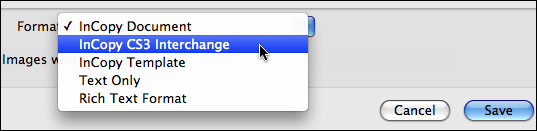
Doing so saves the standalone document in CS3-friendly INCX format instead of the new ICML format.
Are you using a mixed-version workflow? I’d love to hear how it’s going for you … add your comment below!





This is great news for me! As I am upgrading to CS4, but the InCopy users stays on CS3.
But how does this work if the designer uses CS4 only functions. Like text with strokes, cross-references, conditional text, etc etc.
Hi Kenken, good question. The rule of thumb is to NOT use CS4-only text features in a mixed version workflow. (This applies to sharing production duties with InDesign CS3 users as well … exporting to INX messes things up). I probably should have stated that upfront — I guess I was assuming everyone already knew that, and was mainly concerned with continuing to use their previous production workflow.
The problem is this. Remember that you (the ID CS4-using designer) will be exporting stories in a CS3 format (INCX) for your IC CS3-using editors, and this format simply has no or only partial support for things like conditional text and cross-references. Even if the editor doesn’t check out the stories, your features are stripped out or partially disabled as soon as you (the designer) does the export to INCX step.
I did a couple quick tests, which you can do as well.
Nested Line Styles and GREP Styles: Because these specs are tied to a style definition (housed in the INDD file, not the INCX file), they remain intact. When the CS3-using editor opens the assignment, they won’t see the formatting applied by these CS4 features, but they can still edit the text as usual. When the ID CS4-using designer updates the content, the formatting reasserts itself properly.
Conditional Text: Any conditions the designer added to the Conditional Text panel remain in the panel. But if the designer then applies conditions to text, that “formatting” is removed at the export to INCX step, and all text reverts to Unconditional (and thus, visible), even after the file is reopened in ID CS4. Moral: Only apply conditions to text in frames that are NOT shared with IC users, or, save the condition applying to the very end, after unlinking the frames from the external INCX files (aka taking the stories out of the workflow).
Cross-references: Same as Conditional Text. Any cross-references the designer created in a story are stripped out when exporting the story to INCX. Only an orphaned tag remains. InCopy ignores it, but InDesign shows something like “” in place of the cross-reference. All entries in the cross-reference panel are deleted, so you can’t even update them… you have to recreate from scratch.
Text strokes: This is interesting. Say you apply a rounded corner, align stroke to outside (both operations impossible in CS3) to some text. Then you export it to INCX. It looks the same in ID, but as soon as someone checks out the story in IC CS3, it changes to CS3-type miter joins, even if they don’t edit the text. However the align-to-outside remains. (Even if they do edit the text.) When updated in ID CS4 you’ll have to reapply the rounded corner setting. To avoid having to do that, save your stroke settings in a character style and format the text with the style instead of manually.
A final thing to keep in mind is that Adobe frequently does minor tweaks to the text engine (spacing algorithms, optical kerning amounts, hyphenation break points, font versions) between versions of its software. So copyfitting and line breaks might not be 100% true between ID CS4 and ID CS3 (or IC CS4 and ID CS3).
Using a mixed-version workflow, then, is doable, but should only be seen as a temporary stopgap until everyone can be brought up to the same version.
Hi Anne-Marie!
Thanks for the unbelievable detailed answer! :)
It really answered my concerns. I’ll be thinking twice before doing the ID CS4 / IC CS3 workflow.. Some of the reason I upgrade to ID CS4 are the examples you have tested above, and it would be stupid not to use these features for documents going trough InCopy!
Thanks for a great resource and for answering my question!
I still think Adobe is missing a bet here in not linking InDesign and InCopy. I just did a major project that began with wild formatting in Word that showed up in InDesign. Had I been able to work through InCopy and use Adobe formatting, the project would have come out better.
Here’s what I mean: When in InDesign and needing to edit, I would prefer that I could edit my InCopy file, thus preserving the formatting and the content, but especially the content. Editing in Story Editor changes only that which is in InDesign, not the original file. That’s where changes are critical.
I hope I’m making sense.
Tossing the idea around of using InCopy within InDesign amongst the designers and writers/editors in the Communications department (wanting a parallel workflow). We have a mix of CS3 and CS4 suites with their InDesign programs. None of us have InDesign stand alone program. I am concerned that my attempt for an InDesign with InCopy workflow may not materilize because of lack of an InCopy client or a mix of CS3 and CS4 InDesign program versions. OR lack of ‘know how’.
Any help with this matter would be appreciated.
Paul Z
CORRECTION:
The sentence: ‘None of us have InDesign stand alone program’ should read;
‘None of us have InCopy stand alone program’ .
Some one get me an editor : )
Paul Z
Paul, if you’re just starting out with the workflow, I’d definitely recommend that you limit it to the ID CS4 users (who’d work with IC CS4-using editors). At least until they get a few projects under their belts.
Mixing ID CS4 and IC CS3 (or vice versa) as I discuss in this post has enough gotchas, even for experienced users. Add in multiple versions of InDesign itself, and it becomes a logistical nightmare.
My two cents! ;-)
Ann-Marie,
Not pleasing words but I respect your opinion and will need to pace in circles and think of alternatives for a parallel work flow. The editors and writers only wish to see the copy/stories to edit from InDesign. They do not wish to interfere with the designers development. Maybe XML alone would be sufficient until this mixed bag of nuts and bolts can be sorted out. I and some others on the team were hoping that InCopy built into InDesign would work.
Thank you
Paul Z
Ann-Marie,
I would like to throw in an extra wrinkle. I am currently in a MAC/PC environment. The designers of course are using MACs but I would really like to purchase InCopy for one of our marketers who is on a PC. Are there any additional issues such as formatting and fonts?
LDW
Paul: I didn’t say it was impossible (I hate to see anyone give up the benefits of an IC/ID workflow), just that it’s hard. ;-) In my experience, the more variables you throw at people, the more likely the project will fail. So start out by identifying the editors who work with ID CS4-using designers, give these editors IC CS4, and have them get comfortable with the workflow. Once they’re confident, then try having the ID CS3-using designers work with the IC CS4-using editors.
LDW: What you describe is actually the most common set-up for my clients. (Editors on PCs, designers on Macs.) The *only* issue is the fonts. Get your editor PC versions of the fonts used by the designer (not every single typeface, just the ones used in the stories he’ll be editing), or even easier is to get the designer to use OpenType fonts for the publication. OpenType fonts are cross-platform.
Thanks Paul :) I’m sure there will be growing pains but I think this is well worth the effort. I’ll look into using OpenType.
Clarification, the editors do not have IC standalone, they have ID CS4 and CS3 with built in InCopy functionality. They asked for InCopy alone but corporate acquisition gave them full blown master suites with InCopy stand alone.
Designers are all on CS3 with built in InCopy administrator priveledges. Will communicating with one another be overkill because we all have administrative rights and none of us merely clients. Some pretty weird stuff has already transpired from the get go.
Is what we are doing fruitless? WE are all servers without a client stand alone IC software.
Oh boo hoo hoo…..
Paul Z
Paul, which version of the Master Suite do your editors have. And which version of InCopy do they have. (And why would the editors have the master suite? Sounds like those should go to the designers. The editors can keep InCopy, that’s a separate product with a different serial. Do the editors really need Photoshop and Illustrator and Premiere and Soundbooth etc.?)
Simply put, if your designers have InDesign CS3 and the editors would like to edit the layouts, the editors will need either InDesign CS3 (but they’ll lose the workflow aspect) or InCopy CS3 or InCopy CS4.
By the way, I would not install both InDesign and InCopy on the editor’s computers. Since there’s so much overlap between the two programs, it will make working with layouts extremely confusing for them.
If you’d like to contact me off-list, I’d happy to help you straighten this out by email or phone… faster than commenting. ;-) My contact info is on the About page here.
Thank you Anne-Marie for this post. I was wondering about compatibilty between ID & IC formats… :)
We are testing InCopy CS4 with CS3, but are getting this error:
CAnnot load assignment UI.InDesignPlugin because it requires InCopy Bridge. Please install the InCopy Bridge Plug-in and restart InCopy.
Bridge CS4 is installed. What am I missing?
It has nothing to do with Bridge, actually. InCopy is telling you it’s missing a plug-in in its own Plug-ins > InCopyWorkflow folder (inside the program folder). Maybe something went wrong with the installation?
Here’s the list of plug-ins that should be in that InCopy CS4 > Plug-ins > InCopyWorkflow folder:
Assignment UI.InDesignPlugin
InCopy Bridge UI.InDesignPlugin
InCopy Bridge.InDesignPlugin
InCopyExport.InDesignPlugin
InCopyExportUI.InDesignPlugin
InCopyImport.InDesignPlugin
InCopyWorkflow UI.InDesignPlugin
Note.InDesignPlugin
NotePref.InDesignPlugin
Username UI.InDesignPlugin
Hi there, I have a situation. I apologize for any redundancy to other work flow situations mentioned in this thread.
Here it is: We have a large research staff using MS Word to create their write ups. We have a chief editor who then edits the MS Word write ups after the research staff. Then we have copy editors who edit those MS Word docs after the chief editor. THEN, we have myself and another co-worker using InDesign CS3 to pull in the fully edited MS Word doc into ID CS3. Are you wIth me so far? We then send the research staff a pdf of their write up for them to look over & make any necessary changes. If they have changes, they tell us and we pull the MS Word doc back into ID CS3. Long process I know.
I initially thought incorporating InCopy into the work flow would be efficient but after reading the thread here I’m not so sure. I’m actually sort of confused. Would each of our research staff be able to use a stand alone copy of IC? Another worry is, they would be able to go in to IC and make changes whenever they want to. Not ideal.
Does anyone have advice or thoughts on this work flow situation? Any would be very much appreciated!
Great article! I am in charge of hardware/software purchases for my in-house design team of 50 (mostly Mac) users. We just switched at the end of last year to InDesign from Quark but are using CS3 version. And, I just purchased 2 copies of InCopy CS4 so it was nice to find this very helpful guide to compatibility between the two version. Thanks!
but you can’t work with an incopy/indesign cs4 version, if you’re yousing a verison cue server cs3 !!!!!!
I proofread/edit for a magazine that uses ID CS3. I do private work and the main graphic artist I work with is thinking of going with ID CS4. I’m trying to decide whether to buy IC CS3 or CS4, but from what you’ve written, it seems that IC CS4 has no problem with ID CS3 or CS4 (what about CS2???). Which would indicate CS4 is a better choice.
Am I on target here?
Thanks!!
Motzi, good point, thanks for the additional info. I know very few (okay, none) IC/ID users who’ve been able to integrate it with VersionCue, though a few have tried. ;-) Have you tried VC CS4? It’s probably backwards compatible.
Yocheved, the problem is that they stopped selling InCopyCS3 when CS4 came out, so it sounds like you have an easy decision. ;-) I don’t know about CS2, I’ll have to find a computer that has CS2 era files on it to test.
Hello, I work with Geoff Strehlow, who posted earlier. We have Mac’s with InDesign CS3 and I’m opening Assignments/Stories on PCs with InCopy CS4. Just a simple 2 pg letter file. The page appears but the 4 stories…body copy, return address, 2 job numbers…and the logo appear shifted about 4 inches to the left. ?????
Thank you.
Hello, I have a problem working with InDesign CS3 to InCopy CS4. Using an assignment workflow. This is Mac to Mac workflow, so no platform incompatibility issues to speak of…both OS versions are OS 10.4.11. When I create assignments I don’t see any way of specifying which version I’m exporting to, but why would I as CS3 wouldn’t include upward compatibility.
Anyway, here’s the issue. When the CS4 InCopy user opens the incx file that I’ve assigned to the workflow, it is viewed 4 inches off to the left of the page.
Any Idea what I can do to resolve this problem, our InCopy editor would like to be able to see what I see while editing documents.
we’re using a mixed remote workflow: editors on (PC) ICCS3 and designers on (Mac) IDCS3. our workflow is smooth and lovely, but we the designers wish to upgrade to CS4. (our editorial counterparts are waiting for their higher-ups’ budget approval. :D)
when i send the editors the inca file, they can open it but can’t check out to edit. does this have anything to do with the fact that i exported selected stories in a document? is there another way i can maintain a smooth and lovely remote workflow without driving the entire team insane?
ack! never mind. figured it out. excuse my awesome stupidity. *bows*
Is there a way to change the InCopy CS4 default file format to .incx in the Save As dialogue box?
And by that I mean change it so that it automatically selects the InCopy CS3 Interchange option when the dialogue box is opened, instead of having to manually change it each time a document is saved.
Shannon, that’s an excellent question, unfortunately I don’t think there’s any way to do that. Sorry!
waht is with CS5?
Can InDesign CS3 work with InCopy CS5?
Very interesting blog, thank you! Is that true that studio needs to have eqaul number of ID and IC licences to make workflow improve?
No, you don’t need to have an equal # of licenses. Just one copy for InDesign for each designer who’ll be using the program, and one copy of InCopy for each editor/writer who will be using the program.
AM
Anne-Marie, thank you. I thought so – I suspected someone was telling porkies
Brilliant excellent content. It is truly change for me to work with a mixed CS3 and CS4 work flow. It is viewed 4 inches off to the left of the page. Thanks for sharing. :) Peter Shalson