See Previews of InDesign Files Outside of Bridge
I’m a huge fan of Adobe Bridge, the free “digital asset management” program that comes with every Creative Suite program. One of its best features is that it shows previews of InDesign layouts (the first page only) and InDesign templates (every page). That’s very handy when the filenames don’t tell you much about the file’s contents.
But what about outside of Bridge? I wish I could see previews of every file — including InDesign layouts — instead of just images and PDFs in the Finder/Windows Explorer or Open/Save dialog boxes. In InDesign’s Save/Save As dialog box, the “Always Save Preview” check box is a tease: it only refers to the file’s previews in Adobe Bridge; and nowhere else. (There’s a note in the Help file that a low-res PICT preview is also saved for the Mac OS Finder, but I can’t see it on my Mac Intel. Anyone?)
Well, it turns out there is a way to see previews of .indd and .indt (ID templates) outside of Bridge. Not in the Finder or Explorer, alas, but in the Open, Place, Import, Export, Save, or Save As dialog boxes of most Adobe Creative Suite programs. Just open the dialog and click the Use Adobe Dialog button (if you’re not seeing one, see the end of this post):

For most of these dialog boxes, being able to see layout previews is irrelevant (exporting out of Illustrator?) but it’s so great to see them in InDesign’s own Open/Save dialog boxes! (And, in CS3, in the Place dialog box … to choose the layout file you want to import.)
Here’s InDesign’s Open dialog box using the normal Windows OS version:
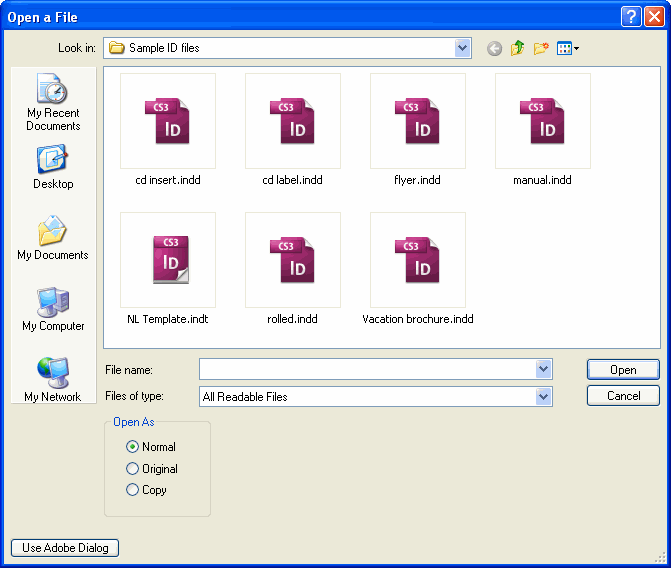
And the same dialog box after clicking the Use Adobe Dialog button:

Whoa, right? SO much better.
Also note the custom sidebar of favorites at the left of the window… especially useful in Windows, since users can’t customize the sidebar as Mac users can in the Finder. Regardless of your platform persuasion, in any Adobe dialog box you can right-click on a file or folder and choose Add to Favorites to get it to appear here. All the Adobe dialog box views in your Creative Suite programs will share the same Favorite settings. To get back to the “normal” Windows ones (My Documents, Network Places etc.); or to the Finder ones, click the Use OS Dialog button at bottom left.
If you’re not seeing previews after switching to the Adobe view, make sure your View menu, located at the far right of the dialog box, is set to either Tiles or Thumbnails:

… and give it a few seconds to build the thumbnails, longer if the folder has a ton of files. The next time you view the same folder, the thumbnails will appear immediately.
What’s Going on Here?
The Adobe dialog box primarily exists for Version Cue projects; note the Version Cue favorite in the sidebar. It’s a way for users to access VC project files and functions right from the program instead of going through Bridge. But you can use the Adobe dialog for any project, not just Version Cue ones. You don’t even need to have the VC server or client software running.
As long as 1) the program you’re running is part of a Suite install, and not a standalone program; and 2) you’ve turned on Enable Version Cue in your program’s preferences, you’ll get the Use Adobe Dialog option in its dialog boxes. (If you didn’t get the Suite, I think you only see it if you’ve been granted access to a shared project.)
InDesign, InCopy, Photoshop, Illustrator and Bridge should have “Enable Version Cue” turned on by default in each program’s Preferences > File Handling area. In Acrobat 8 you have to turn it on (look in Preferences > Documents); as well as in Flash CS3 (Preferences > General section). You don’t need to restart the program, the button should become available immediately.
Unfortunately it’s not available for Dreamweaver, Contribute or Fireworks; working with Version Cue in these programs requires using Bridge.
There are other useful things in the Adobe version of the dialog boxes; but seeing InDesign file previews is my favorite feature. (Second favorite is seeing large .AI thumbnails in my Place dialog box!)





Here’s a bit more on the Adobe Dialog, from Sandee.
Re: “(There?s a note in the Help file that a low-res PICT preview is also saved for the Mac OS Finder, but I can?t see it on my Mac Intel. Anyone?)”
It’s likely a bug and definitely not a feature… but it won’t save the PICT preview every time you save a file. The preview is stored in the file’s resource fork. Usually, if you do a Save As to overwrite an existing document without actually changing much inside the document, the resource fork will be stripped. If you move an object etc. before saving the document, the chances are good that the resource fork will be saved.
Re: “As long as 1) the program you?re running is part of a Suite install, and not a standalone program”
I’ve got a standalone upgrade (upgraded from ID2!), I’m not using VC – and it works.
Lou, thanks! That’s good to know about the standalone products. I don’t have any here to test, so I was going by this online help page.
In addition to Sandee’s post about using the Adobe dialog to rename files on the fly; David reminded me that Steve Werner also wrote about thumbnails in the CS2 version of the Adobe dialog box last year here.
FYI – if you have version cue running and you don’t plan on using it, but sure to disable it in your system preferences since it uses 128mb of RAM. I really never find the need to it, so I never install it.
I tried this with CS2 but no previews trying both thumbnails and tiles. Have the full suite involved. Anybody else have this problem, or am I missing something?
Same with me using CS2 on WinXP SP2… as people like to say. Anyway, it shows up in Bridge, but not in the Adobe Os box.
Hmm well at the bottom of Steve’s post (which I linked to in my comment above) he alluded to it not working completely in CS2 for Windows. But as you can see from the screens above it does work in CS3 on Windows.
Mike Font … platform? (and is that your real name?) :-)
You know what though, I can see inside all PDF files, but unlike MS Office files (exc. publisher), I can’t click a ID file and make it a pdf from the contextual menu. Which I thought would be something that Adobe on Adobe could handle… but hey.
For years now, the utility Drag Thing, used by many Mac users, can preview on the fly the first page of InDesign documents through its “Volumes” feature. Go to dragthing dot com.
This is wonderful! But, like Mike and Eugene I initially saw NO “Use Adobe Dialoge” button — because, it turned out, I have turned off the totally idiotic and resource-hogging Version Cruel in the ID Prefs. So I (reluctantly) turned on VC there, and got the new button — and hopefully, this checkbox enabling of VC (which I adamantly refuse to even install) won’t suck up any resources. But my brand-new Adobe Open dialog is splendid, with those previews. So thanks, Anne-Marie! (I do still love ya, despite all yer non-visual talking-ing-ing-ing. :-))
Well, it turns out this lunch isn’t entirely free, as usual. The following pertains to Win XP SP2: Enabling Version Cue in the ID Prefs enables a new background system process called “Adobe Assets Service CS3” — which steals between 30-40 Mb of RAM (my different memory utilities report varying figures) and a presently unknown amount of CPU cycles. So on low-RAM systems, like my laptop, enabling the very nice Adobe Open dialog has a price — and I’ll probably turn this feature on and off from now on, depending on my working needs. This resource expense may not be a big deal to many, but it’s just something to be aware of. Note that just selecting the “Use OS Dialog” button will not disable this process, it’s the Version Cue setting in the ID Prefs which enables or disables this (which, of course, even exacerbates my contempt for Version Cue).
Klaus, you don’t have to have Version Cue itself turn on. I have it turned off but I still have VC enabled in the prefs so I can use the Adobe dialog.
As for thumbnails with CS2 and Windows, I don’t see them…just icons.
I didn’t think I sent that earlier message. I stepped away in the middle of typing.
Are you sure you sure it’s the Adobe dialog that’s kicking that service in? I’m not seeing it in the task manager here and I have ID CS2 and CS3 open, both with VC enabled in prefs.
Bob said: “Klaus, you don?t have to have Version Cue itself turn on.”
I know, I know, and I don’t even have the wicked thing installed. My little discovery was that enabling VC in the InDesign Prefs — which of course doesn’t install VC — also sucks up juice. Furthermore, enabling the Adobe Open dialog seems to slow down the booting of ID and, maybe, make it somewhat more sluggish in other ways, too. So I’m disabling this function on my laptop, but will mostly have it enabled on my much faster desktop.
And in all my on-off-on-off testing, enabling VC is what starts that RAM-hogging Adobe service. I don’t know why you’re not seeing it — maybe it’s a Halloween thing? :-)
The wonderful Mac program Path Finder, a super-Finder program, allows you to view (the first page anyway) of InDesign CS3 files. It does many other great things, ans is well worth the $35 it costs.
Yes I’m working off of Windows. The icons do show up in CS3.
and last name in full is Fontecchio :)
Hey gang, does anyone know how to get Windows Explorer to give a right-click that says “Open in Bridge” in the same way that Bridge can right click and “Open in Explorer”? THAT would be a treat!
Mike Witherell in Maryland
Hi Mike, there’s a script for Windows called Adobe Bridge Here on the Adobe Exchange that will do that for a directory. Haven’t tried it in a while though.
I am on a PC and I have been trying and trying to get the Adobe Dialog button to show up and have failed. I’ve tried the control panel and InDesign Preferences. The “Enable Version Cue” checkbox is not in my Preferences window under File Handling as everyone has indicated. Can anyone tell me what I’m missing?
I have the same issue. There is no option in the preference tab. I’m in CS5. Would like to get the previews working. Any assistance appreciated.
Same as Sheila — no Version Cue checkboxes in Preferences — but I’m on Intel MacBook, running CS4… Whassup?
Hi All,
Surfing the web trying to find a solution to this as well I found a site (only for MAC users) that allows you to download a plug-in for this matter. The page has clear instructions about how to proceed and where allocate this “gem”. Now I can see inDesign previews from the Finder.
sorry, here the link
https://best-mac-tips.com/2012/01/02/enable-indesign-indd-preview-in-quicklook/